So, the stars of capitalism have aligned in favor of your feisty little startup, and suddenly you’re expanding to global markets/ smelling real good to investors/ capitalizing on That Thing You Do. And this means you need to scale up your operations and your headcount way more than you thought legally possible.
First, well done! Second, you’ll need four remote onboarding tools that will get the right people doing the right thing in all the right places – but fast. So, flip open that startup toolbox of yours, and let’s get going. Here’s what you’ll need:
1. A Robust Onboarding Checklist
Wait up, we’re not starting with awesome tech? Nope, we’re starting with the basics: a common-clay-of-the-new-world remote onboarding checklist. A checklist makes everything better. It ensures that your onboarding process is error-free and that you’ve got the whole performance covered. As soon as you’ve chosen a new hire, your checklist hits terra firma sprinting. It should include:
- Pre-onboarding information gathering, e.g., confirmation of your new hire’s role, device, and access to team channels on Slack, Figma, etc.
- The onboarding process in detailed stages.
- Timing of each stage of the process, e.g., when to create user accounts.
- Roles and responsibilities for each stage.
- Monitoring of each stage and sign-off that your new hire has been onboarded correctly.
2. Mobile Device Management
Mobile device management (MDM) is The Enabler, which should be a great Netflix series but is, in fact, the magical facilitator of all things remote onboarding. In real life, MDM does more than just onboard, so it really is the star tool in your startup toolbox.
MDM is an awesome mashup of policies, tech, configurations, and people that’ll give your new hires their best first day possible so they can make dollars for you fast. That’s because it enrolls, corrals, and controls your fleet of remote devices, wherever they are and whoever they’re with, all from a centralized dashboard. It supercharges remote onboarding and is especially useful when you’re hiring in bulk.
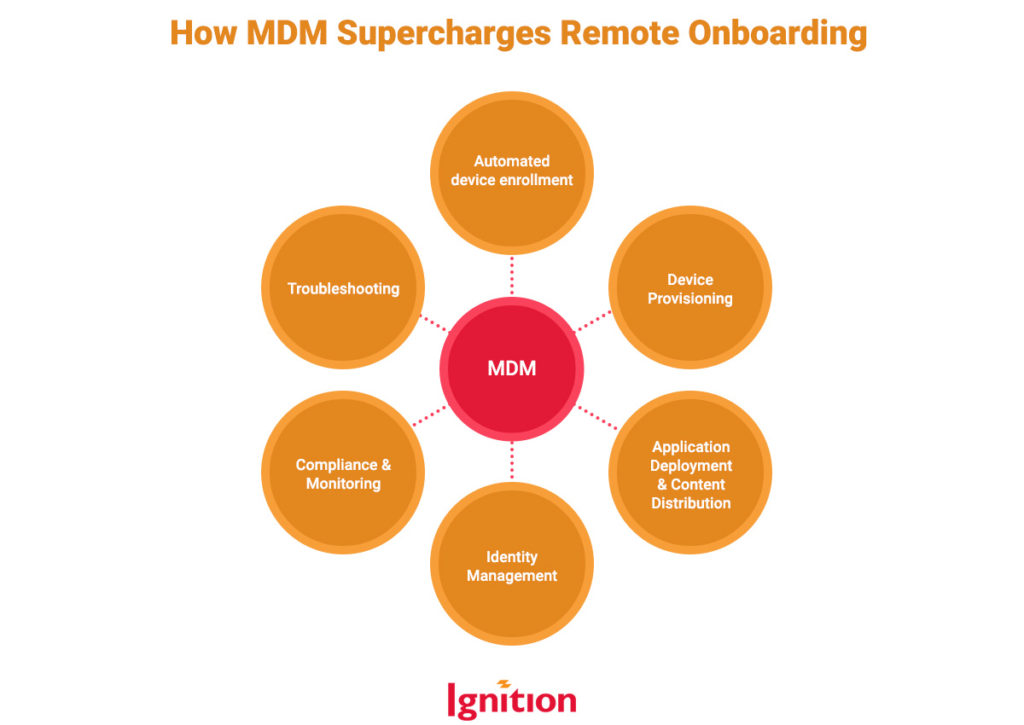
Automation and consistency is the key to MDM’s awesomeness. Once you’ve set parameters and configurations according to the role of the person being hired and the type of device they have, much of the onboarding donkeywork is done for you.
3. Automated Onboarding
You can’t have this without MDM, but automated onboarding is so revolutionary for scaling up startups that it needs its own section. Zero-touch onboarding is your automated onboarding tool for corporate-owned devices. Use conditional access onboarding if you have a BYOB policy.
Zero-Touch Onboarding
Zero-touch onboarding is user-driven and superfast – think “from unboxing to all-systems-go in 20 minutes” fast. Not only will this get your new hire access to all the tools, platforms, and onboarding workflows they need, but it makes them think you’re an employer that doesn’t suck. And, what’s even better, you never even have to see the device, so say goodbye to the tedium of unboxing, provisioning, re-boxing, and couriering devices yourself.
Conditional Access
If you’re allowing your people to use their own devices for work, conditional access enrolls those devices safely into your fleet. It ensures that personal devices satisfy the security requirements that you’ve previously defined, checks device configurations, and guides the user into upgrading OS, accepting enforced user identification checks and also mobile application management protocols. They’re good to go, and you’ve not even had to fork out the dollars for a new device. Win!
4. All The Security Candy
With a robust suite of security tools configured as part of your remote onboarding process, you’ll feel confident you can hire anyone from anywhere. To add layers of protection, use:
Cloud Single Sign On (SSO)
This dispenses with the need for your new hire to create and forget/lose multiple pet-based passwords to access multiple cloud platforms and tools. Instead, cloud SSO allows them to access a catalog of the tools, platforms, and permissions they need for their role using just the one password. Sounds dangerous? Oh no, because you’ve reinforced that cloud SSO gateway with a ton of other security measures, such as:
Multi-Factor Authentication
This identity management tool pairs what your new hire knows (e.g., a passcode) with what they have (e.g., a smartphone or a finger) to give them access to what they need.
Device Configuration
Pre-configured into your remote onboarding MDM tool is an array of security configurations that doubles down on data and device security. Because much of it is automated, your new hire won’t even know what’s happening under the hood. You’re looking at:
- Automated device and file encryption
- Installation and monitoring of antivirus and antimalware software
- Denylisting of unauthorized apps and websites
- Secure remote desktop protocols
Network Access Control
If your new hires gallivant across the globe on a regular basis, you’re gonna need network access control to prevent connection to that dodgy airport wifi. And if it does connect? Use network segmentation to block access to critical corporate data.
A Human Is Also A Required Remote Onboarding Tool
When you’re rummaging around your startup toolbox looking for the right remote onboarding tools, you’ll (hopefully) also find a human who knows how they work and how to use them. If you’re missing that human, then why not hit us up with some remote onboarding talk? We can’t help you onboard all the people, like, yesterday, but by Friday’s a definite possibility. Get in touch.
Ignition is Silicon Valley’s best (and friendliest) IT security, compliance, and support team. Contact us now – chatting about IT support and cybersecurity is our favorite thing to do!
