Mobile application monitoring – just what you want to read about right now. And you are right to be excited about this; best practice mobile application monitoring showers you with a ton of sparkly business benefits. So let’s dip a collective tootsie into our favorite tips and tricks for effective mobile application monitoring.
Isn’t Mobile Application Monitoring the Same as Mobile Device Management?
Nope, but they’re related. Both use fancypants technology to manage, control, and secure parts of your IT infrastructure but do so on a different scale and scope. Mobile application monitoring is a so-vital-it-hurts part of mobile application management (MAM), which in itself is actually a subset of mobile device management (MDM).
Head spinning? Here is a little chart to help.
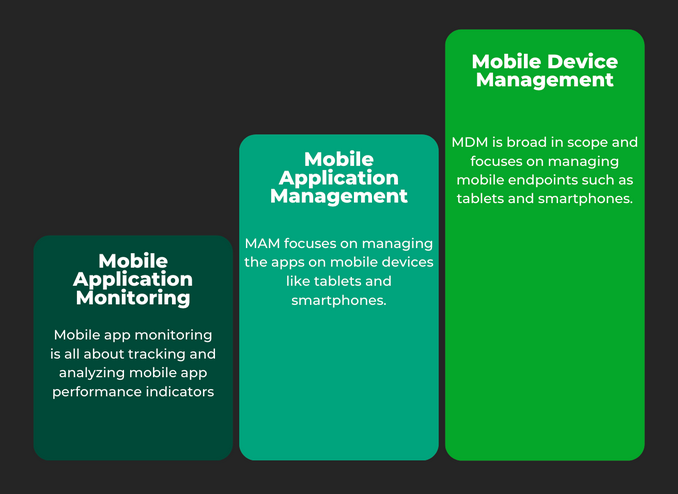
Why Should I Bother Monitoring Applications?
You might think mobile application monitoring is the ugly kitten that never made it to Instagram, but the task of monitoring those apps of yours (and all the stuff that relies on those apps) means you can spot and fix issues quickly.
Monitoring your mobile apps will help you:
- Improve security: If you’re not monitoring, you won’t know (until someone yells at you) that some hacker has fired a breach at you or that an app has given birth to a new security vulnerability.
- Improve app performance: Again with the knowledge. If an app is failing or otherwise not working how it should, monitoring will flag it up. And, if all your apps are working, then so are your people. Except Kevin in Logistics. BONUS: working apps = staff that don’t hate you. Nothing is more frustrating than crappy tech.
- Understand behavior: Monitoring helps you discover how users actually use the app; e.g., which features are heavily used and which are ignored. That’s actually kind of cool.
- Keep in with the compliance guys and gals: Monitoring is a key part of compliance and demonstrates that you’re actually taking this security thing seriously.
Four Hot-ish Tips for Mobile Application Monitoring
So, what does best practice monitoring look like? Looks like fun and success. Can you automate it? Yes. Should it be done by meat bags in the form of humans? Also yes.
1. Decide Why You’re Monitoring
It’s a waste of time and resources to monitor things just for the sake of it. But you already know that. It’s good practice to monitor for security and safety, app performance, good value (no point paying for apps if no one uses them), and for the joy of your users, but you may also have your own business reasons to monitor for something else. There’s no shame in that.
2. Decide What You’re Monitoring
So, what kinds of stuff should you be monitoring? Here are the basics:
- App glitches, crashes, and loading time as well the performance of third-party integrations.
- User opinion. If you’re feeling bold, give users the chance to give feedback on their experience or make suggestions for improvement.
- App vulnerabilities such as a lack of encryption or ancient software.
- Weird activity, such as a run of failed login attempts, blacklisted apps, RAM-heavy downloads, or corporate data being transferred to the personal territory (or vice versa) on a BYOD device.
- Who is accessing the apps; do they have authority?
- Device warranties and software licenses.
While you’re deciding what to monitor, don’t forget the metrics, as our old grandpappy used to say. For instance, for performance, you’ll be looking at things like app and server response times, crash rates, error rates, and app uptime/downtime. For each of these metrics, decide the measures you’re happy with; e.g., what percentage of unexpected error is acceptable?
3. Monitor In Real Time
This feels kind of duh, but monitoring in anything but real-time is a teeny bit pointless unless your task is a monthly review of app weirdassery, such as app usage trends, to feed into your IT strategy.
Monitoring in real-time:
- Detects security breaches or vulnerabilities early. You’re minding your own business then suddenly – crikey – that’s some crazy login activity on Shonda’s home device, but Shonda’s literally sitting next to you in the office, deviceless. Shonda’s stay-at-home pooch hasn’t learned to type (yet) so it’s time to investigate. Monitoring in not-real-time is not good for you.
- Detects app performance problems early. If something goes kablooey, the sooner you know about it, the better. You’ll have the information to fix it at the earliest, avoiding hefty downtime and a heap of co-workers baying for your kidneys.
- Improves app efficiency: tracking app usage and data in real-time will give you the skinny on whether that cool-looking app you persuaded everyone to try is actually a pile of crap or the best thing ever. Real-time monitoring will prevent your utter humiliation as well as help you optimize the app for how your people actually use it.
4. Use the Right Tools for the Job
For the ultimate in effective monitoring, you’ll need two things:
- People brains. You need people brains to do things like:
- Decide, create, communicate, and review your mobile app monitoring strategy, which in all probability will be part of your MDM policy.
- Review and resolve anything that the monitoring tools have flagged up and give feedback on recurring issues or potential oh-my-god-nos to the IT strategy team.
- Work with your team to make sure the apps are optimized for what they need to do.
- Automation tools. There are a ton of monitoring tools out there, some built-in to apps and some as add-ons, which will do most of the monitoring donkeywork for you. They’re usually less fallible than a human sitting at a console trying to keep tabs on everything, especially as a lot of the automation includes remediation as well as monitoring. They find it, fix it (or at least remediate it), and then tell you about it before you’ve woken up. They cover crash monitoring, malware, and phishing detection, poor app security configuration, jailbroken device detection and mitigation, automated tools for data leakage, and a heck ton more.
Mobile Application Monitoring Doesn’t Have to Be a Nightmare
And that’s why we exist: to make mobile application monitoring non-hellish for you. If you have a remote fleet, a bring-your-own-device policy that’s keeping you up at night, or a healthy interest in improving data security and business performance, then give us a call.
Ignition is Silicon Valley’s best (and friendliest) IT security, compliance, and support team. Contact us now – chatting about IT support and cybersecurity is our favorite thing to do!

