So, it’s time to say goodbye to that beloved/ominously pungent office space because you’re moving your entire team to a smaller/cheaper/better-smelling office by the skatepark/beachfront/revitalized downtown quarter. Go, you!
But – have you stopped to think about how you’re gonna manage relocating all the IT? Well, go ahead and do that, and then dry your eyes because we’ve already done most of the legwork for you. Here’s our fast’n’fab IT Office Move checklist to make sure it all happens so smoothly you don’t feel a thing – and better yet, your clients won’t, either.
Why You Need To Get The IT Right
Moving office locations is scary enough, but throw IT problems into the mix, and it’s downright terrifying. Here’s just an appetizer of what can go wrong:
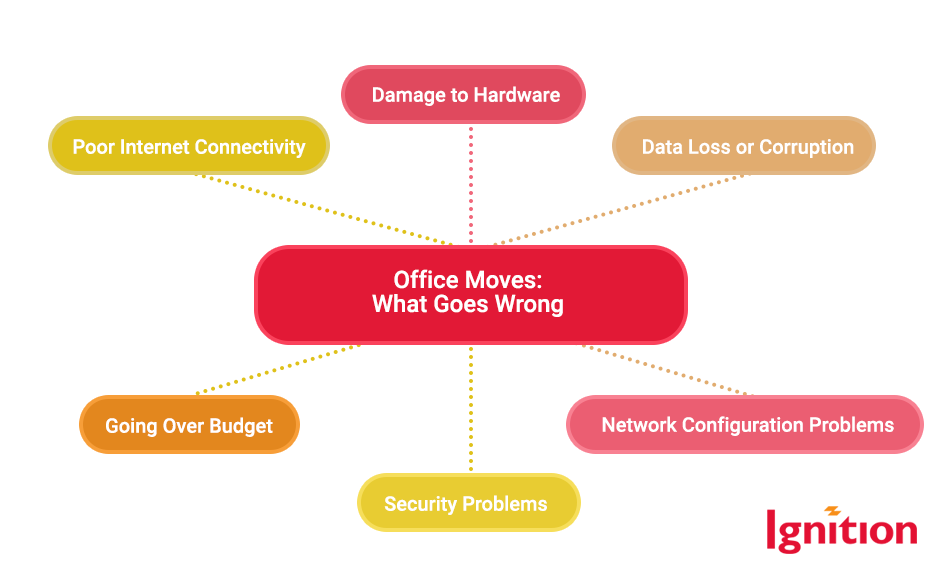
Yep, you’re looking at:
- Disrupted business operations because of poor internet connectivity and network configuration problems.
- More disrupted business and extra expenses for damaged and lost hardware.
- Higher risk of data breaches and other IT security nightmares that can ding your sweet, sweet reputation.
- Things that take longer or cost more than you expected – you know, just like any other day.
Managing the IT aspects of your company’s move should be at the top of your Do This Properly list. But cheer up, because when you have a process in place, you’ve won at life. A good process will help you move offices with minimal disruption, maximum security, and, hey, maybe everything will work even better in the new place than it did before.
IT Office Move: The Process
There are three steps to a successful IT office move process, and it’s not rocket science:
- Preparing for the big move
- Actually moving
- Post-move setup
And whether you’re just three people and a dog or 3,000 people and 10 dogs, the process and principles are the same.
So, let’s crack on.
1. Preparing For The Big Move
If the Big Move is set for Tuesday, don’t wait until the Friday before to start prepping. As Shakespeare said, “Failing to prepare is preparing to fudge it up, and not in a good way.” (Probably Hamlet.) So here’s your plan of action for the prep stage:
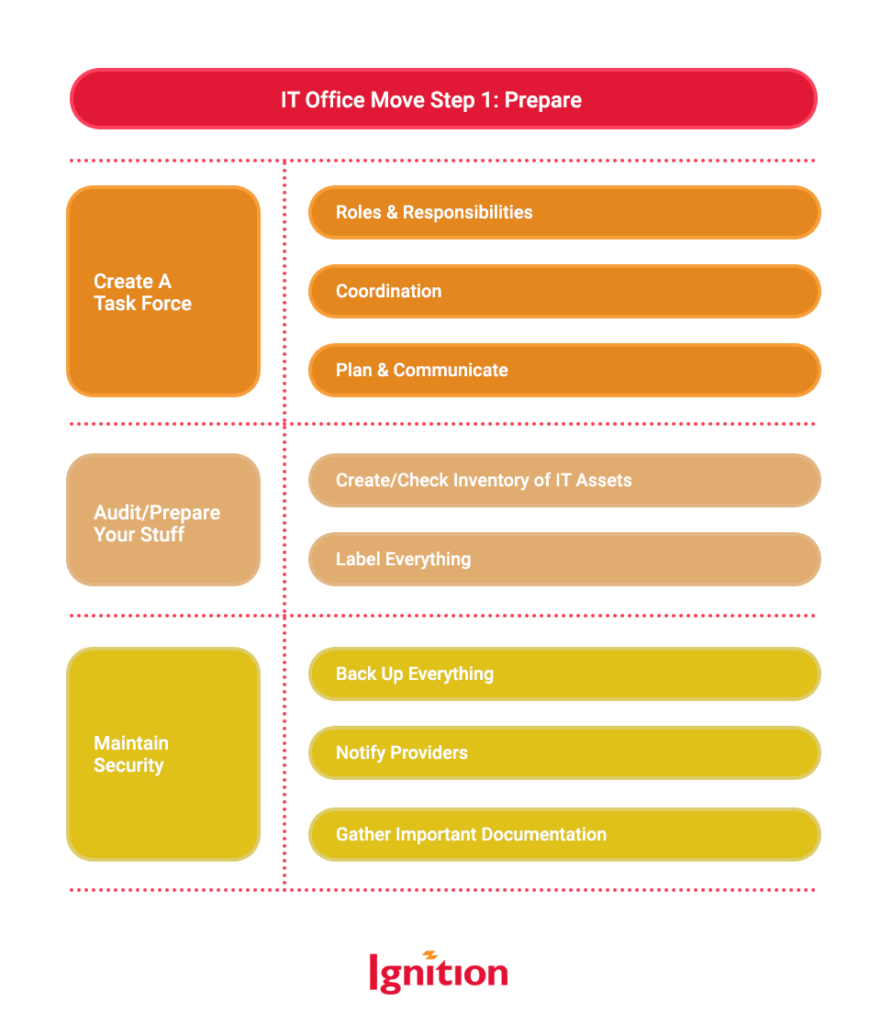
If you make an effort with Step 1, it’s pretty-much-sort-of plain-sailing for the rest of it. But if the following tasks make you blanch, don’t panic because specialist people exist whose entire reason for being is to oversee, coordinate, and/or move your stuff for you. Phew!
Get The Team Together: Who’s Who?
First, get the team together. You need meticulous planners, tech wizards, logistics if you’re doing the literal heavy lifting yourself, and procurement if you’re hiring movers. This is the task force who will oversee the move, so you’ll want to create a master contact list with everyone’s name, cell number, and email. Your security and compliance point people will take care of data security, and you’ll need someone else in charge of comms.
Plan for work to be disrupted, decide on the physical locations in your new place to put your IT equipment and topology, and communicate the timetable for the move to everyone affected.
Audit Your Stuff: What’s Yours?
Make sure you know your IT ecosystem like the back of a hand you know a lot about. Your IT asset inventory will help you ensure that nothing’s left behind, and can give you a heads up about priority critical systems or stuff at higher risk of breach during a move. That label-maker will finally earn its keep when you label everything up!
A move is an excellent opportunity to upgrade your stuff (“fixed assets,” to bean counters). Start a list of “Things You Didn’t Know You Wanted Til Now,” and put “new static IP addresses” at the top, in bold. It’s almost always necessary, and this is the perfect time to upgrade your firewall and switches – or any other coveted tech improvements – to the fastest possible speeds.
When you tour the new space, request a floor plan – and maybe a heat map – so you know where to put all the stuff you’ve audited and labeled (or plan to buy). Map out seating arrangements, designate space for printers and servers, and decide where to install the company climbing wall. You’ll also want to test electrical outlets, wiring, phone lines, and label all network connections clearly (and accurately). If you’ve got that heat map, make sure the a/c works and that your IT gadgets will have enough ventilation in your new office lair.
Maintain Security: Who’s That/ What Happened/ Who Do We Call?
Moving poses a massive risk to data security. That’s why it’s important to back up everything that can’t run away, let your cloud/server/whoever providers know about what’s happening, and gather up all your important documentation – licenses, network configurations, etc. Make sure you have enough working battery backups for all equipment, and purchase any replacements or additional units.
While you’re here, make sure you’ve added all contact info for your phone company, internet provider, software and app support, and any additional vendors to that master contact list you started earlier. You’ll also want to have all hardware warranties and service contracts handy, and take a peek at the fine print to make sure you don’t void any of these lovely arrangements if someone other than the vendor moves your equipment. (Oopsie.)
2. Actually Moving
This is where the fun starts. If you’ve hired specialist IT movers, you can’t relax unless you’ve hired a specialist to oversee the move, too.
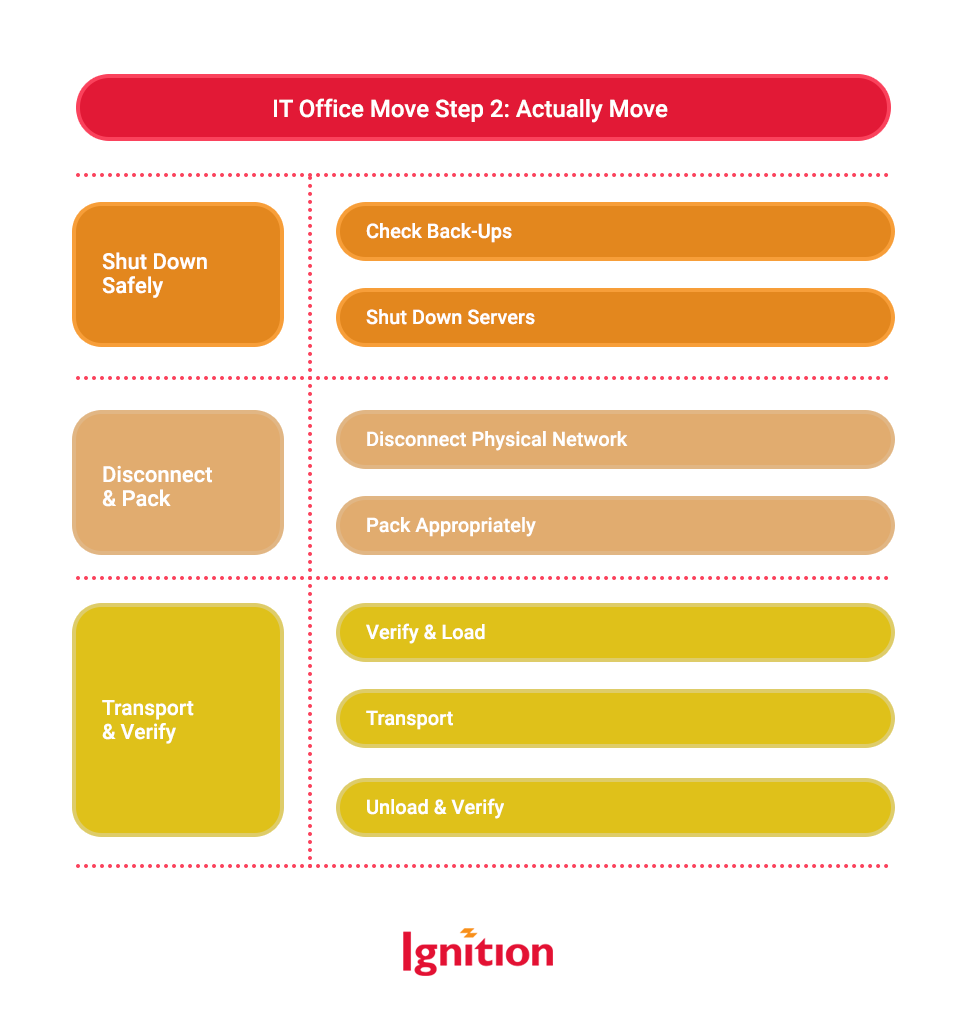
Back Everything Up And Power Down
For starters, double-check those backups. Then triple-check, every day. Robust 3-2-1 backup principles should set you right. Once you’re certain about the backups, it’s time to power down. Hold your breath, press the button, and wait for the screaming. If there isn’t any, move on to the physical disconnections – and remember to take pictures of how things are connected for easy reference when you start reconnecting at the new place.
Pack Up, Load Up, And Go
We’re really, really hoping that you’ve hired someone for this bit. Moving IT equipment is a super-specialized job because things can go really wrong if your equipment isn’t protected and packed securely and loaded carefully. Also, insurance: Specialists are insured for when stuff goes wrong. Don’t forget that verification checklist – count them all in and count them all back out again when you’ve arrived.
Once you’ve completed Step 2, you should be looking at your new office covered entirely in bits of IT equipment, dazed-looking people wandering around with clipboards/iPads, and a stunning range of exciting new trip hazards on an untested course. Success! Time for Step 3.
3. Post-Move Set Up
It’s too early for self-congratulations just yet, but at least the end is in sight. Here’s what to do when you’re all moved in:
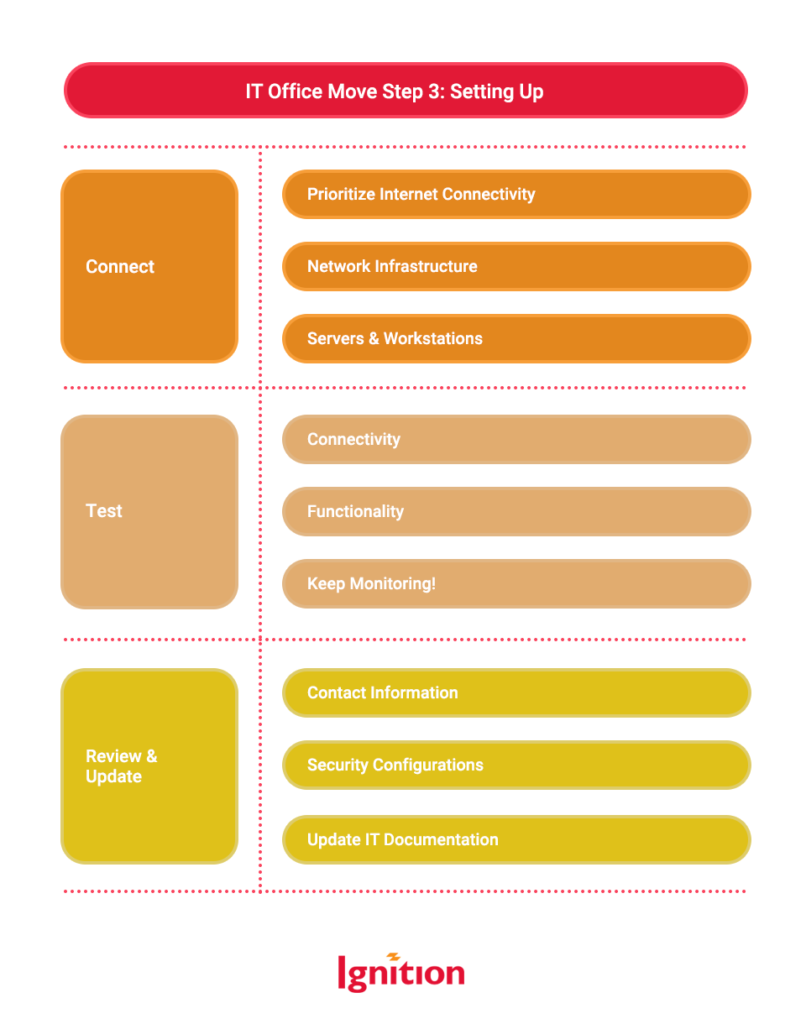
Connect It All Up Again
Prioritize a strong, stable internet connection, as you’ll need it for a ton of other connectivity and testing tasks. This may sound obvious, but it’s impossible to overstate the importance of a proper setup to ensure a smooth transition. (Trust us – we’ve SEEN things. Horrible, disconnected things.) If you DO lose your internet connection, it can cause excessive downtime or delays for you and your clients. An incorrect setup can take months to restore stable internet service.
Now is the time to pull up the pictures you took before you unplugged everything and behold the correct configurations of your network connections. And because you label-makered the heck out of those connections in your new place well before Moving Day, you know exactly which plugs go where. Easy-peasy.
Next comes your network architecture. Remember the list of “Things You Didn’t Know You Wanted Til Now” from way back in Step 1? This is where you thank yourself (*ahem* or us) for making those strategic upgrades to newer, faster, or more devices, including:
- Routers and firewalls to manage the traffic and protect from the big, bad outside world.
- Switches and access points for your choice of wired/wireless networks.
- Server(s), if you still use them, should be ensconced in their own little ventilated palace where you can set up all the essentials: file storage, email, collaboration tools, etc.
- Workstations that you’ll connect for your people – or we can do that bit – so you folks can get back to work.
Test It Until Its Legs Drop Off
You want to make sure that the system functions perfectly and securely once you’ve gone wild and let the entire staff back on. That’s the purpose of testing, but you know that already. It’s time to test the backend outta that system by checking:
- Network connectivity
- Backup systems
- Security and access configurations
- App functionality
- Data and file availability
Review & Update
Here’s where you finish off the move by reviewing and updating security protocols and configurations. Because you’re in a new setting, there might be new disaster and data recovery risks to plan for – for instance, your new location might be at a higher risk of flooding or wildfire.
Review network configurations for new vulnerabilities that might have popped up while you were re-setting the systems, and check for new security patches that may not yet have been deployed due to the move. Once you’re happy with the new configurations, it’s time to update the documentation.
An IT Office Move Checklist Is Your New Best Friend
Checklists make everything better. It’s just science, and we bang on about that a lot. An IT office move checklist is a useful framework for an overview of the process, but you gotta drill deeper into some of the issues – like keeping data safe before, during, and after that move, and there are specialists for that, i.e., us. Hit us up with a call, and we’ll tell you everything you need to know.
Ignition is Silicon Valley’s best (and friendliest) IT security, compliance, and support team. Contact us now – chatting about IT support and cybersecurity is our favorite thing to do!

