So, you’ve got a brand new team member joining your remote workforce, and they’re pretty special, in a good way. It’s their first day on the job, and you know that if you don’t make it memorable, they might not hesitate to share their thoughts on Glassdoor even before taking their first vape break. But fear not! We’ve got the secret to ensuring their first day is anything but sucky. And it all comes down to two magical words: automated onboarding.
Wait, What? How’s Automated Onboarding Gonna Help?
How can automated onboarding make a difference, you ask? Well, let us tell you. With automated onboarding, your new hires get a smooth and speedy setup process, granting them both practical and psychological benefits. It helps them:
- Feel welcome right from the start.
- Quickly familiarize themselves with their team and settle in.
- Understand what’s expected of them.
- Gain access to the necessary tools and information to excel in their role.
- Shine like a rising star rather than feeling like a clueless rookie. They want to feel informed, connected, and, hey, even valued.
At the very least, they should make it through the day without resorting to crying into their burrito and be curious enough to show up for work again tomorrow. Sounds reasonable, doesn’t it?
Why A Good First Day For Them Is Good For You
Well, even the most oblivious bosses know that happy employees make exceptional employees. By providing your newbie with an amazing experience on their first day, you’ll discover some major gains.
| Four Ways Automated Onboarding Drives Success |
| Boost engagement with your company. Help streamline new hires toward productivity.Minimize the risk of a revolving door scenario, saving you valuable time and money wasted on recruitment.Enhance your brand and corporate reputation. |
Engaged employees bring their A-game to work and go the extra mile. Who wouldn’t want that?
In a remote work setup, maintaining good morale and motivation becomes even more crucial. Automated onboarding plays a vital role in effective remote onboarding by swiftly integrating your new hire into the company, granting them fast access to the tools they need to thrive in their role and connect with their team.
| Cut To The Chase! What’s Automated Onboarding? |
| In simple terms, it’s a clever collection of tech tools that work together to set up a new remote employee’s accounts and devices as quickly as possible, with minimal need for human intervention or pesky errors. |
What’s So Good About Automated Onboarding, Though?
Pretty much everything. Here’s what we think in pretty diagram form, then some text to explain a bit more:
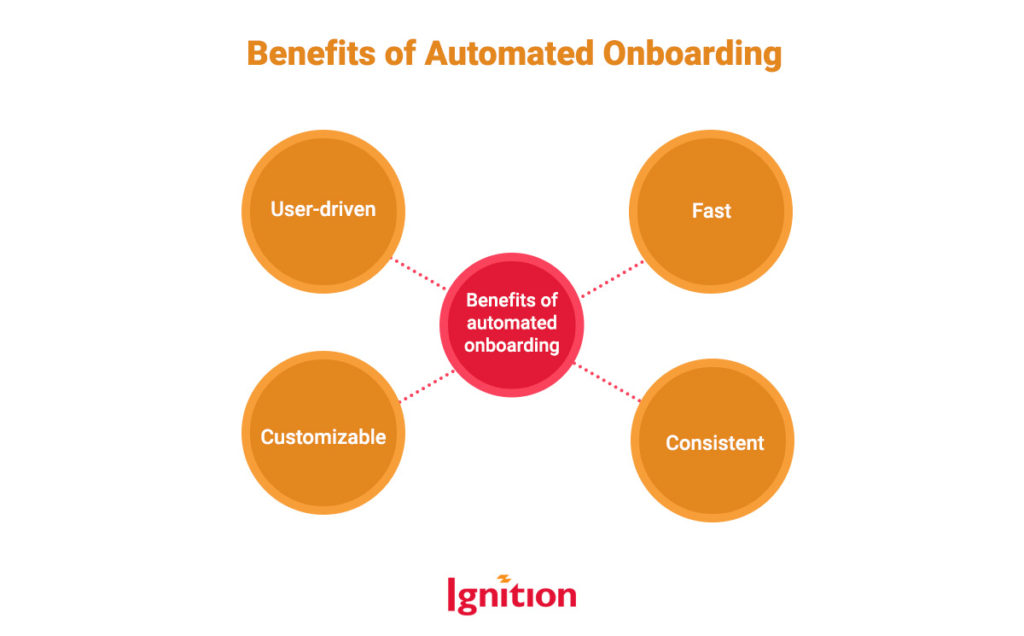
1. It’s User-Driven
Back in the ancient era of pre-remote management, your IT team would handle the setup of your new hire’s technology tools. And what could be more welcoming than an IT manager who’s already stressed out and running late on your hire’s first day, frantically unboxing, IP-addressing, reconfiguring, and testing a dozen computers in a dark, airless basement somewhere in L.A.? It’s a frustrating start for everyone involved.
User-driven automated onboarding streamlines the process for the user and reduces the administrative burden on your IT team. From the moment your newbie unveils their shiny new computer, turns it on, and connects it to the Wi-Fi, the device works its magic. It guides them through the setup process with messages like, “Hey there, Chuck, press this, bleep bleep, bloop bloop, now press this, hold on, still working, everything’s cool, you’re good to go.” It saves your IT team a ton of time.
2. It’s Lightning-Fast
Once your recruit’s computer confirms its association with your organization to Apple or Microsoft, it politely introduces itself to your MDM server, and that’s when the real fun begins.
While your newbie enjoys their latte, the MDM server works silently in the background to:
- Authenticate your new hire as a valid employee.
- Encrypt their device to safeguard your company’s data from thieves and hackers.
- Generate a recovery key for potential encryption-related compliance issues.
- Automatically download the necessary apps and tools for your new hire’s role.
- Enroll their computer or mobile phone in your device inventory for tracking and record-keeping.
Sounds like a lot, doesn’t it? But this entire process only takes five to ten minutes. Maybe fifteen if they pause to scratch their poodle. Within the first hour of day one, your new team member is fully equipped with a fully configured computer and mobile phone. Hooray!
3. Tailored to Perfection
Automated onboarding provides your new hire with the apps, tools, and access they need for their specific job. It’s not a one-size-fits-all approach. For example, your sales team requires different apps than your mobile phlebotomists. With your MDM configuration, you can ensure role-specific apps and tools are downloaded to your new hire’s devices. This way, they won’t be bombarded with a plethora of useless apps cluttering up their desktop. You can centrally configure and push only the settings that are relevant to each user.
And since the MDM server authenticates their identity and job function, you can rest easy knowing that Keisha won’t end up with Bob’s stuff. Both Keisha and Bob will have the precise tools and data they need within the first hour of their first day.
4. Consistency is Key
Once you’ve configured your MDM with the necessary security and onboarding protocols, you can apply them across your entire fleet. This ensures consistency, as every new employee’s device will meet corporate security standards and have the correct configurations.
Hiring Soon? Talk To Us About Automated Onboarding Because (Not to Brag) We’re the Experts
Intrigued by the potential of onboarding automation to supercharge your recruitment? Get in touch with us, and we’ll share five ways right off the bat. We’ll demonstrate how it works. Scaling up is our specialty, and making the onboarding (and offboarding) process easy, fast, and secure is what we’re passionate about.
We need to get out more. Ignition is Silicon Valley’s best (and friendliest) IT security, compliance, and support team. Contact us now – chatting about IT support and cybersecurity is our favorite thing to do!

